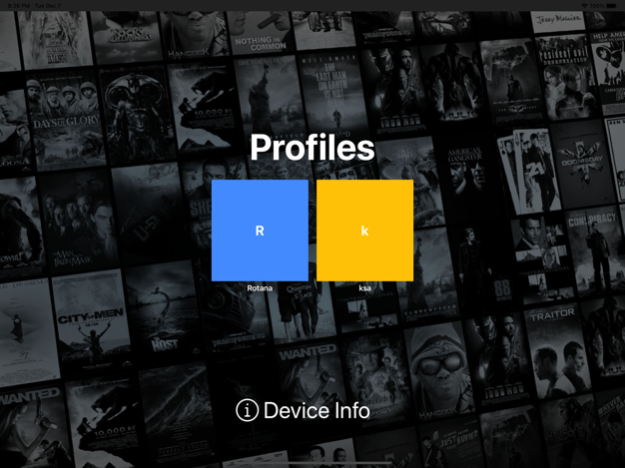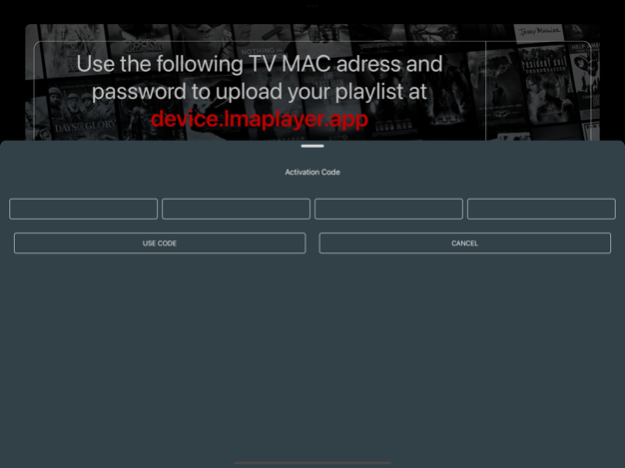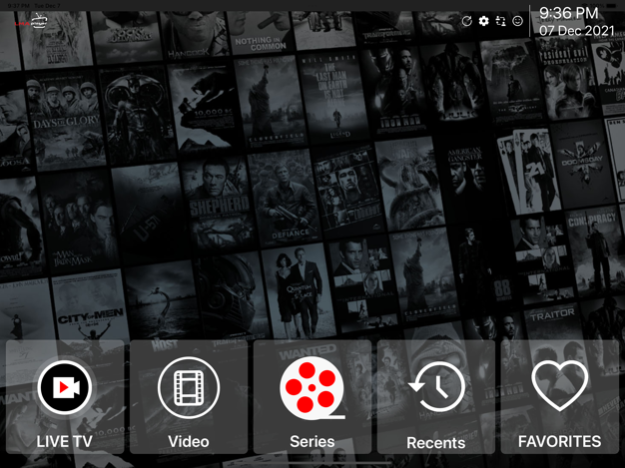LmaPlayer 1.2
Continue to app
Free Version
Publisher Description
LmaPlayer Player is the most advanced player ever
it has a powerfull built-in Media player supports most formats,
This app should be your first solution, to parse and play your m3u playlist
1. UI/UX design to make your experience great
2. Responsive design fit on all devices screens
3. Search functionallity which support many languages
4. Dynamic Language support feature
5. Profiling the app so you can create multiple profiles for Family members
- Language set to default language, however users can switch between 3 languages without changing device language setting
- Supported language: Arabic , English , French
NOTE:
We don't provide any IPTV playlist and the app doesn't have any default IPTV m3u playlist, you need to use your own m3u playlist from your IPTV provider
- EXCLUSIVE FEATURE: Automatically scan, load and preview channel in playlist from your credentials.
- Built in high quality video engine. No need external player to work.
*Note: This application does not contain any TV channel, please contact your IPTV provider for TV playlist.
Disclaimer:
- It does not supply or include any media or content
- Users must provide their own content
- It has no affiliation with any third-party provider what so ever.
- We do not endorse the streaming of copyright protected material without permission of the copyright holder.
Nov 21, 2022
Version 1.2
fix bugs audio
About LmaPlayer
LmaPlayer is a free app for iOS published in the Recreation list of apps, part of Home & Hobby.
The company that develops LmaPlayer is kareem almurtadha. The latest version released by its developer is 1.2.
To install LmaPlayer on your iOS device, just click the green Continue To App button above to start the installation process. The app is listed on our website since 2022-11-21 and was downloaded 2 times. We have already checked if the download link is safe, however for your own protection we recommend that you scan the downloaded app with your antivirus. Your antivirus may detect the LmaPlayer as malware if the download link is broken.
How to install LmaPlayer on your iOS device:
- Click on the Continue To App button on our website. This will redirect you to the App Store.
- Once the LmaPlayer is shown in the iTunes listing of your iOS device, you can start its download and installation. Tap on the GET button to the right of the app to start downloading it.
- If you are not logged-in the iOS appstore app, you'll be prompted for your your Apple ID and/or password.
- After LmaPlayer is downloaded, you'll see an INSTALL button to the right. Tap on it to start the actual installation of the iOS app.
- Once installation is finished you can tap on the OPEN button to start it. Its icon will also be added to your device home screen.